Why should you use Psiphon? – Do you ever think about how to access and open blocked websites by country, campus, corporation, or ISPs? If you ever tried to find the solution of it on Google then you must have been suggested about the VPN, Proxy and many other things. But the Psiphon is one of the best software to bypass the banned of government to access any website which is blocked in your country. It lets you get access to all apps and sites on the internet regardless of what is your location. The Psiphon also provides extra protection when you are using public Wi-Fi services or other networks that might be untrustworthy.
What is Psiphon? – According to its official website, Psiphone is a circumvention tool that utilizes VPN, SSH and HTTP Proxy technology to provide you with uncensored access to Internet content that is free and open source internet censorship circumvention. Psiphon client automatically learns about new access points to maximize your chances of bypassing censorship and blockage by government, ISP, or anything. No matter where you are in the world, you can access everything on the internet with Psiphon. It is totally free and it will remain free forever.
Features of Psiphone | Why to choose Psiphon 3?
More powerful than VPN – It works even better than VPN, VPN service is just one of the part of what Psiphone 3 can do.
Access Everything in the world – Psiphon connects its users to the apps and content which are banned in a particular region and in the world’s most adversarial environment.
Secure Network – Psiphon provides secure network by frequently changing servers and by implying a variety of blocking resistant protocols and it provides you access to the open internet anywhere.
Trusted Service – Psiphon encrypts all the traffic from the device and never log any personally identifying information which means that the entire blockage you breach on it is end to end encrypted.
Free – Psiphon 3 is a totally free and open source.
It automatically selects protocols to provide fast and reliable access every time.
No Registration – It’s easy to install and use, and no special configuration or no registration required.
Psiphon supports multiple languages and configurable server location.
PSIPHON 3 for Windows PC Free
Initially, the Psiphon client app was launched only for iOS only but now it is available for Android and Windows PC also. You can easily download Psiphon for Windows 10/8/8.1/7 PC. It’s really easy to download and install Psiphon 3 for PC. You can install the PC version as well as Android APK with the help of Android Emulator.
How to Install Psiphone on PC
Step 1 – Download the file program and run it.
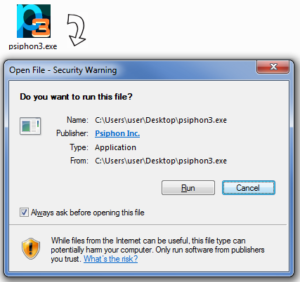
Step 2 – Psiphon automatically starts connecting when clicking on RUN. While it is connecting, a rotating icon will be displayed. You can select one of the following tunnel modes: VPN (L2TP over IPsec), SSH, or SSH+ (SSH plus obfuscation, a randomized layer on top of SSH to avoid protocol fingerprinting).
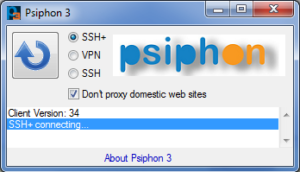
Step 3 – Connection to the Psiphon server will be established when the green icon is displayed. In VPN mode, all of your internet traffic automatically transfers through Psiphon.

Note – You can select the country whichever you want.
How to Install and Use Psiphon on iPhone and iPad
Step 1 – Download the latest Psiphon for iOS from the Apple App Store
Step 2 – Open the app and it will ask you set VPN on your device, grant the permission and done.
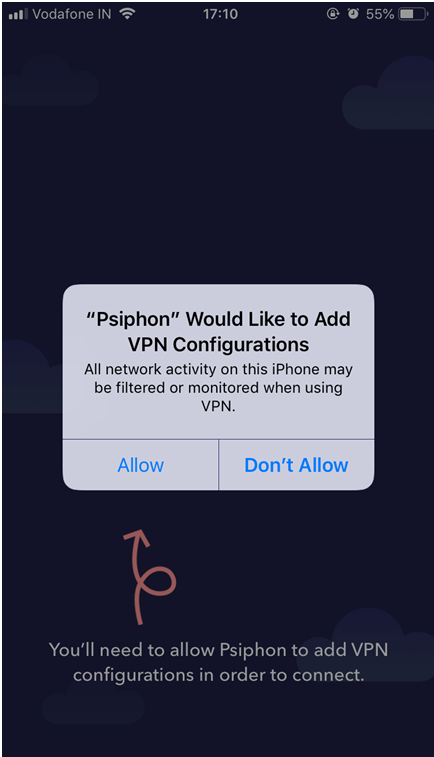
Step 3 – From the setting menu you can select any country of your choice and you will get a specific IP Address of that country.
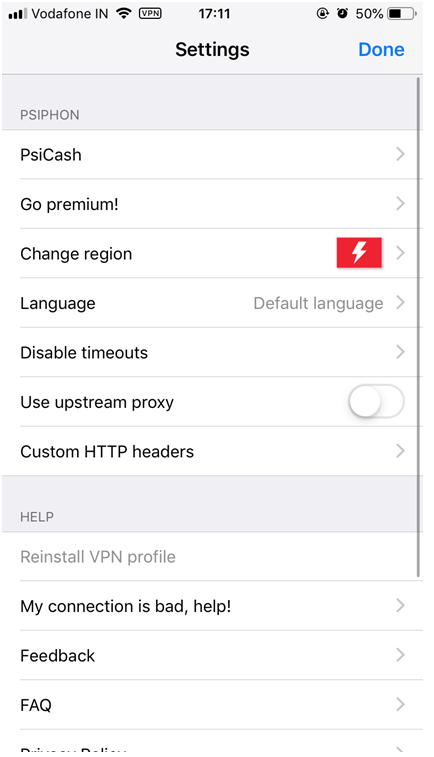
How to Download and Install Psipone on Android Phones
Step 1 – Download the Psiphon Android App from the given link
Step 2 – If you are direct downloading and installing the Psiphon Apk then you need to turn on the “Unknown Sources”.
Step 3 – Once it is installed you can select a country of your choice and then access any locked site and app anywhere in the world.
Final Words:
So this is how you can download and install Psiphon on iOS, Android, and Windows PC. With Psiphon, you will be able to bypass and block and ban from the government, ISP or any other block regardless of where you are in the world. So enjoy the internet anywhere in the corner of the world.







![SIMS 4 Download Free For PC Full Version 2019 [UPDATED] SIMS 4 Download](https://www.geniustechie.com/wp-content/uploads/2019/03/SIMS-4-Download-100x70.jpg)

