Application software plays an integral part in the computer, which allows the user to operate the system according to the need and purpose of the equipment. In this way, Ninite provides safe and secure downloading, installing & updating automatic features to your computer. It does not matter that you are reinstalling windows to an old PC or start with a new Computer PC. The first thing is to install the relevant application into your computer systems such as Video payer, photo/video editor, Internet browser, Anti-virus, VPN, Microsoft Office, and more. We know that these days latest windows computer system already install some of this application as default. But still, sometimes it does not match the requirement of the computer user.
In this article, we will be discussing Ninite important role that provides a secure application for your computer system. You need to read till the end for the complete information that we offer you in this article related to Ninite, for that you can ask a question related to the topic in the comment section. It is better than more you communicate; more you clear your queries.
Note: If you want Support from Ninite then your computer should have Windows 7 or latest.
Features of Ninite:
- It provides a list of programs to the user and produces an executable custom installer based on the choice of the user.
- The installer downloads and installs the programs chosen when running.
- The installer of Ninite always downloads the recent program version.
- Ninite accomplished by downloading from the Ninite servers a regularly updated list of applications and downloading their URLs every time the program runs.
Benefits of using Ninite:
- Free facilities for toolbar/adware.
- It can update various apps instantly.
- Automatic architecture choice (64-bit versus 32-bit).
- Ninite provides the selection of languages based on the language of the operating system.
- Error reporting.
How To Get Windows Software Using Ninite
Ninite is a tool that has given the access to downloads, install & updates automatically on various windows application with safety precaution. If Ninite is new to you, then follow the steps carefully and install windows application software as per your requirement.
Step #1. Open the Ninite (https://ninite.com/) website and tick on those apps which you want to download.
Step #2. After activating checkboxes related to your selected install app for window then click on “Get Your Ninite” button at the bottom of the software list.
Step #3. Now Ninite will start the downloading process into your computer with executable installer function.
Step #4. When the entire download completed, you can double click on the downloaded windows app to install it.
Step #5. In this step, the continuing process will handle by Ninite, wait until the process completed of your selected software.
Step #6. When the process completed a finish notification will appear on the screen, which means close that window and operate all the selected software installed into the start menu.
Note: There is no additional software, or crapware is required because Ninite will handle the paths and settings by default install function.
Best Suggestion To Install Windows Software From Ninite
In my opinion, I can suggest only those applications which I had already installed into my new windows ten laptop because Ninite works perfectly with security features.
1#. Google Chrome Internet Browser Version 75.0.3770.100 (Official Build) (64-bit):
Google Chrome is our top browser pick that is still super-speedy; featuring little convenience like immediately looking for a picture from Google & Chrome’s extension library is huge. Throw in cross-platform synchronization that allows you to open your desktop tabs on your phone and vice versa, and for all purposes, you have a fantastic browser.
2#. Malwarebytes Anit-Malware Security:
Windows 10 involves Windows Defender, which for most individuals is a nice enough antivirus. But keeping a secondary safety program installed is wise. The free version allows you to scan your system for malware of all kinds that may not capture your antivirus. And we believe that upgrading to Malwarebytes Premium is worth the price for a strong mixed safety solution.
3#. LibreOffice (office suite software):
You might believe that the only way to ger Office is to pay for Microsoft Office, but LibreOffice is the opposite. LibreOffice is a free and strong office suite with solutions to Microsoft Word, Excel, PowerPoint, Access, and more. Once you’re accustomed to a few minor esthetic variations from MS Office, you’re going to fly with LibreOffice through your job.
4#. Video Player (VLC):
VLC Media Player that packs a ton of characteristics and can play almost any imaginable video and audio format. You may not break it out frequently, but offer a download to VLC and save yourself the trouble of messing with video codec’s or using QuickTime, which is insecure.
5#. File Extraction & Compression:
Windows involve native support for easy zipped files, but a stronger tool needs for anything beyond the basics. Windows involve native support for easy zipped files, but a stronger tool needs for anything beyond the basics. For your compression and extraction requirements, PeaZip is an excellent option. It is much more appealing and user-friendly than its contest and contains important characteristics such as repairing damaged archives and converting file formats.
List of the Supporting Software in Niniti [2019 update]
Web Browsers:
- Chrome
- Opera
- Firefox
Messaging:
- Discord
- Skype
- Pidgin
- Thunderbird
- Trillian
Media:
- iTunes
- VLC
- AIMP
- foobar2000
- Winamp
- MusicBee
- Audacity
- K-Lite Codec Pack
- GOM
- Spotify
- CCCP
- MediaMonkey
- HandBrake
Runtimes:
- Java (AdoptOpenJDK) x64 Version 8 and 11
- Java (AdoptOpenJDK) 8
- Dot Net
- Silverlight
- Adobe Air
Imaging:
- Krita
- Blender
- NET
- GIMP
- IrfanView
- XnView
- Inkscape
- FastStone
- Greenshot
- ShareX
Documents:
- Foxit Reader
- LibreOffice
- SumatraPDF
- CutePDF
- PDFCreator
- OpenOffice
- Security: MS Essentials
- Malwarebytes
- Avast
- AVG
- Spybot 2
- Avira
- SUPERAntiSpyware
File-Sharing:
- qBittorrent
Online Storage:
- Dropbox
- Google Backup and Sync
- OneDrive
- SugarSync
Other Windows Application:
- Evernote
- Google Earth
- Steam
- KeePass 2
- Everything
- NV Access
Utilities:
- TeamViewer 14
- ImgBurn
- RealVNC
- TeraCopy
- CDBurnerXP
- Revo
- Launchy
- WinDirStat
- Glary
- InfraRecorder
- Classic Start
Compression:
- 7-Zip
- PeaZip
- WinRAR
Developer Tools:
- Python
- FileZilla
- Notepad++
- JDK (AdoptOpenJDK) x64 8 and 11
- JDK (AdoptOpenJDK) 8
- JDK (Amazon Corretto) x64 8 and 11
- JDK (Amazon Corretto) 8
- WinSCP
- PuTTY
- WinMerge
- Eclipse
- Visual Studio Code
Final Words:
In this article, we discussed the best support that Ninite provides to windows OS users to download the necessary Windows software with a secure method. Windows user has many roots to download and install the application, but Ninite provides the safety precaution to get the software. If you get to benefit from Ninite, then share your experience, including your selected application installed from Ninite platform. Any question or query, use the comment section the fast way to communicate with us.

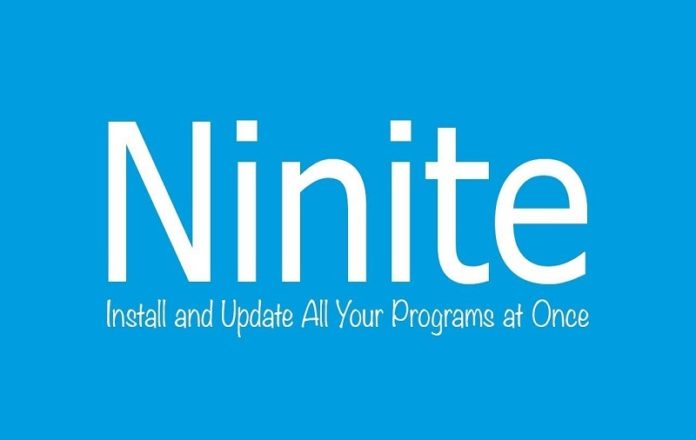





![SIMS 4 Download Free For PC Full Version 2019 [UPDATED] SIMS 4 Download](https://www.geniustechie.com/wp-content/uploads/2019/03/SIMS-4-Download-100x70.jpg)

