Night Shift Iphone
When it gets dark in the evening, the Night Shift mode on your iPhone turns the screen warm orange and red. “Night Shift” means “night shift,” and this option is meant to help you concentrate better and sleep better later. But how does that really work? And how do you turn the mode on for yourself? You will find out in this article.
Activate Night Shift On The Iphone Via The Control Center
There are different ways to turn on Night Shift mode on an iPhone. The Control Center is one of the easiest ways to do this. Just do these things
- Open the control centre first. Swipe down from the top of the screen to do this. If your iPhone can recognise your face, put your finger to the right of the screen.
- Then touch and hold the icon for brightness. Then, you’ll have more choices.
- There are different icons below the brightness slider. In the middle, it says “Enable Night Shift.”
- If you tap on it, the mode will change right away.
- Tip: If you have an older iPhone, you can swipe up from the bottom to open the control centre.
Set Night Shift On The Iphone Via The Settings
The Night Shift mode can also be changed on the Apple phone. You turn it on with the control centre, but if you want to change the mode, go to settings
- Open your phone’s “Settings” app.
- Then click “Display and Brightness.”
- There, you’ll find the thing called “Night Shift.” Choose this option.
- Now you can see what your choices are. You can set the schedule as well as the colour temperature, which is how intense the red tone is.
Adapt Night Shift On Iphone To Sunrise And Sunset
Night Shift mode doesn’t have to have exact times for everyone. If all you want to do is turn on Night Shift on your iPhone at sunset, you can
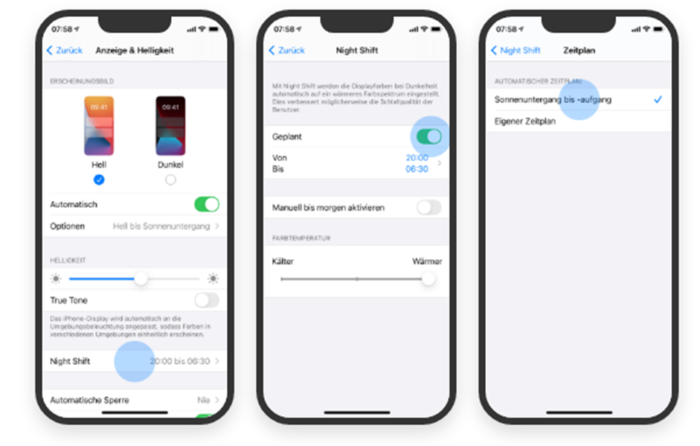
- Open “Settings,” then “Display & Brightness,” and then “Night Shift.”
- Tap the “Scheduled” option once more.
- Turn on Sunset to Sunrise. Now, the Night Shift mode works with the way the sun moves in your time zone.
Manually Activate Night Shift On The Iphone
You can still turn on Manually turn on by tomorrow, even if you’ve already changed settings with Scheduled. The iPhone’s Night Shift mode is turned on right away and stays on until the next morning. But none of your other presets will be lost.
What Exactly Is Night Shift On The Iphone And What Are The Benefits?
The bluish light wakes up the body and stops the melatonin hormone from making you sleepy. So if you often sit in front of a computer at night or use your iPhone before bed, it may be harder for you to fall asleep later.
The Night Shift mode is like a filter for blue light. It makes your screen look yellow, orange, or even red in the evening. This makes sure that the blue light doesn’t keep you up later at night.
In terms of colour temperature, the “warm” screen is also better for your eyes. The iPhone’s Night Shift mode creates a balance that makes your eyes less tired and can help you avoid headaches. Even if your eyes aren’t dry, blue light in the evening isn’t very good for you.







![SIMS 4 Download Free For PC Full Version 2019 [UPDATED] SIMS 4 Download](https://www.geniustechie.com/wp-content/uploads/2019/03/SIMS-4-Download-100x70.jpg)

