ADP or Automatic Data Processing Inc is a leading American multinational company that specializes in offering human resources management software and services. If you are employed with the company, chances are that your employer will make you aware about their online employee portal – MyADP.
The online employee portal is an unified login portal wherein the employees can have direct access to their pay statements and W-2s throughout the tenure of their employment. If you are completely clueless about its usage and the login process, we hope this article gives you all the details that you need to be on the lookout for.
How to Get Started on the MyADP Portal?
Even if you have all the official credentials for the MyADP portal from your employer, you need to sort out the standard activation and registration process.
You will need a registration code from your employer, so ensure that you have that information sorted before you get started with the login process.
For the activation process, it is necessary to ensure that your company is a client of ADP. Also, for the activation, you need the self-service registration code from the HR department.
For the registration process, here’s what you need to do:
- Open your browser and then go to https://login.adp.com./
- Once on the homepage, you need to click on the Register Now button.
- Under that, you have to sort out the standard verification procedure by entering the registration code.
- Doing so gets you access to the User ID and password that you can save for your future login requirements.
- Also, there is an option to select the security questions, so make sure you sort that out too.
- Once you have reviewed all the details, you can confirm and save them to complete the registration process.
How to Log into the MyADP Portal?
Once you have successfully registered on the online portal, the login process is pretty simple. Here are a few quick steps:
- Start by opening your browser and then open https://login.adp.com./.
- Once on the homepage, you can click on the login button to open the login page.
- On the login page, enter your username and password and click on login.
- This will redirect you to the user dashboard where you can then enter the required information as required.
If you are having trouble logging into the portal, ensure and cross-check the following factors:
- Ensure that the username and password you have entered is correct. Check the spacing and the characters.
- Ensure that you have registered on the MyADP portal before you try to log into the online portal.
- Ensure that your username ID and the password are official and not sourced from random officials. You can get them from the HR department.
Also, if you are having trouble with the password, there is a Forgot Your ID/Password that you can click on to sort out the process.
What happens if I get locked out of the MyADP Portal?
If you get locked out of the portal due to incorrect information or other complications, we’d recommend that you don’t panic.
What you can do is wait for 5-10 minutes and then retry to log into the portal again. This should come in handy for you. However, if there is an error even after sorting this out, chances are that it is an administrative complication.
In such cases, you’d have to reach out to your HR department to help you fix the issue and get your account back to working again.
Conclusion
We hope that this quick guide gives you a better clarity about the MyADP portal and the login process. If you are facing issues, or can’t seem to login even with the right credentials, don’t hesitate to reach out to your HR department and have them look into the matter.

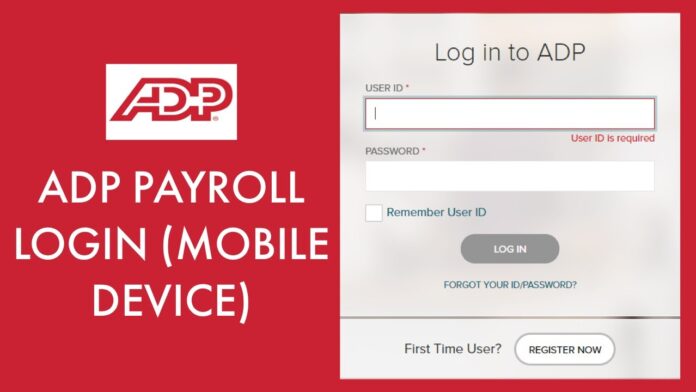


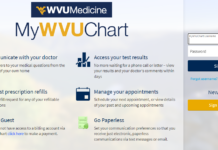


![SIMS 4 Download Free For PC Full Version 2019 [UPDATED] SIMS 4 Download](https://www.geniustechie.com/wp-content/uploads/2019/03/SIMS-4-Download-100x70.jpg)

