Whether you are a novice who recently entered the marketing business or a seasoned pro, you must pack yourself with all the essential tools that lead your way to success. If you wish to help your sales team to run their operations without a glitch but have no idea about where to begin, then immediately turn to the LeadSquared application and get everything done with much ease and comfort.
It is a one-stop platform that will definitely facilitate your sales team to run their field operations without much hassle. It is a thought-out application that makes the adoption and execution of the existing sales process simple and straightforward. The app comes with tons of positive reviews and will drop your jaw in amazement in terms of the things it can deliver.
Wish to know more about this mobile CRM app? Keep scrolling the page and find the complete guide outlining the necessary information about the app. Without any further delay, let’s get into it.
A Quick Introduction to LeadSquared App
Looking forward to the new and innovative way to run high-velocity sales? Add the LeadSquared application to your app drawer and get higher efficiency out of your call center, digital sales, and merchant operations. This versatile mobile CRM has powered more than 2000 companies across industries and enables them to achieve higher sales productivity and efficiency.
LeadSquared has entertained industry leaders from all over the world, including Stratford University, OLX, Kotak Securities, Practo, BYJU’S, Amity University, and a lot more to count. The best thing about this app that gives it an edge over others is its zero lead leakage and 100% response rate.
LeadSquared is a flexible platform, that facilitates the clients to adopt and execute the sales strategies while monitoring the ups and downs. It also tracks all online and offline activities to ease the customers.
A majority of users have claimed that LeadSquared has increased their daily call center efficiency by 60%. This automation of CRM helps them declutter the sales process so they can easily measure their success in a much better way.
With the LeadSquared application, your sales team can easily plan their strategy in advance, navigate to their meetings, and automate the monotonous sales task to improve their productivity.
Furthermore, the team members can also access their leads, task, and meetings right from anywhere. All they need is a device and a decent internet connection.
Customers who use LeadSquared report 100% lead capture, 90% increase in call center performance, and 75% increase in sales efficiency. The best thing about this app is that you can easily download it on both Apple and Android phones.
The LeadSquared app is mainly used to:
- Build end-to-end sales workflows with zero code
- Amp up funnel quality by 50%
- Make sure about the zero lead leakage across all channels
- Enable omnichannel communication
- Segment your leads for targeted communication
LeadSquared – A Complete Guide to Features
Curious to find out what exactly gives LeadSquare an edge over its competitors? Here’re mentioned the complete set of features that makes this application stand out from the crowd. Let’s check them out here.
- Simple Interface
The best thing about the app is its simple and straight user interface. LeadSquared mobile CRM is created by keeping all kinds of users into account, be it a novice or a pro. Hence, it comes with a simple interface so that everyone can easily use the app without having to undergo tutorials or requiring technical expertise.
- Customizable navigation menu
The second-best feature of the app is its customizable navigation menu, which you can use to check in and out of your workday and to access your leads. This menu can be easily customized and help you create shortcuts to your favorite tabs.
- Smart Lead Insights
Knowing everything about the leads before the meeting is mandatory to lock in the deal. With the LeadSquared app, you can view important engagement activities that can be further used in your pitch, such as links they’ve clicked, emails they’ve reported to, and website pages they’ve visited.
- Instant Notifications
LeadSquared understands the value of prior notification and advanced information; hence will notify you about your daily routine before you start the workday. Moreover, it also notifies your team about the new task or leads assigned to them, so they can start working on the same immediately.
- Language
Since LeadSquared is targetting prominent customers all around the world, it is designed in various languages to ease the clients. Currently, this app is available in English, Hindi, and Vietnamese.
How to download and log into the LeadSquared App?
Now that you are familiar with the LeadSquared App and its features, it’s now time to move on to the complete login process so you can easily get started. Follow the guide mentioned below and get it done with ease.
- You can easily get the app either from Google Play or Apple App Store, based on your smartphone OS.
- Once you are done downloading the app, launch it on your device and enter your registered email id to access your account.
- However, if you are a new user, then tap on the Sign-in button and it will redirect you to the web page of the LeadSquared application.
- There, you will find an option saying “Get a demo.” Click on it and move further.
- Enter the asked information like First Name, Last Name, Email, Company, Industry, Employee Range, Phone Number, and Your Requriements. Cross-check the information you have added and click on the “Request a Demo” button.
LeadSquared Pricing
LeadSquared is a premium software and users have to pay the required amount to access its services. The pricing varies from one service to another. Moreover, it is available in different packages, and you can select the one that fits your business requirements and budget.
Find the pricing information here and make a decision accordingly.
Sales Execution CRM
It is available in three packages – Lite, Pro, and Super.
- Lite
It is available at Rs 1250 per user per month and involve the following features:
- API Framework
- Sales management
- Sales communication
- Lead Management
- Pro
It is available at Rs 2500 user/ per month and offers all the features included in the Lite package, along with:
- Email campaigns
- Webhooks
- Advanced lead management
- Advanced sales management
- Super
This package is available at Rs 5000 user/ mo and offers all features included in Lite and Pro, along with
- Workflow Automations
- Sales Process Designer
- Advanced Lead Distribution
- Permission Templates
- Advanced Reports
- Developer Platform
Marketing Automation
With marketing automation, you can convert more leads and create lasting relationships. It is available in three packages – Basic, Standard, and Enterprise.
- Basic
It allows you to make 10K contacts and is available at Rs 25,000 per month. The package will be billed annually.
- Standard
It lets you create 50K contacts and you can buy the package by paying Rs 75,000 per month.
- Enterprise
This package lets you make 200,000 contacts and is available at Rs 150,000 per month.
Conclusion
That concludes with LeadSquared login. We hope now you are well-acquainted with all information and benefits of using this mobile CRM. This end-to-end solution is an ideal platform to increase your productivity. So, what keeps you waiting for now? Download the app today and say goodbye to guesswork.

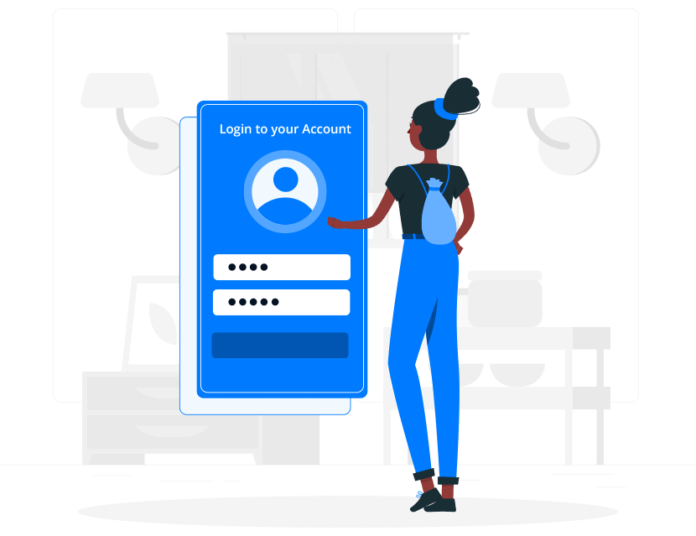


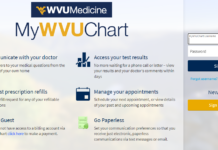


![SIMS 4 Download Free For PC Full Version 2019 [UPDATED] SIMS 4 Download](https://www.geniustechie.com/wp-content/uploads/2019/03/SIMS-4-Download-100x70.jpg)

