Have you recently enrolled in KTU and wondering about how to access the student portal? Well, in that case, you have clicked the rightmost link. The student portal on the official website is primarily introduced to ease the students so that they can keep themselves updated with the latest news and information without stepping out of their comfort zone.
Logging into the portal is also easy and straightforward. All you have to do is follow the step-by-step process and you are done. Here’s the complete guide that will walk you through the login process. So, let’s get started.
A Brief Introduction to KTU
Kerala Technological Institution (KTU), now known as APJ Abdul Kalam Technological University, is a state-owned public university located in Thiruvananthapuram. It is a UGC and AICTE-certified university that provides UG and PG programs in popular disciplines, including BTech, BArch, BHMCT, MTech, M.Arch, MBA, and MCA.
With over 150 affiliated institutions and over 160,000 students enrolled, it is both a teaching and affiliation university with authority over the entire state of Kerala. In addition to conventional courses, KTU now offers B.Tech Honours and Minor programs.
What is the KTU e-governance platform?
The KTU e-governance platform offers a unique combination of capabilities and features that greatly benefit the institution. All stakeholders, including students, professors, and administration, will benefit from improved and effective services. Information based on rules for making consistent and error-free judgments
E-governance is one of KTU’s primary strengths and serves as its basis. It serves as the platform for all of the university’s operations. Capture and storage of digital data is the outcome of end-to-end service maturity, which might be utilized in future policymaking and decision-making
Cash transactions, test result processing, course management, and the student life cycle are all undergoing digital transformations. In university activities and decision-making, transparency and accountability are essential.
Steps to KTU Student Login
So, now that you are well aware of the KTU Student Login, it’s time to learn about the step-by-step login process. Here’s how you can do it.
- To log into the KTU portal, go to www.app.ktu.edu.in/login.jsp and follow the instructions.
- You must enter your username and password in the login box on the right side of the page and then select the Login option.
- If you forget your password, click on the Forgot Password from the drop-down menu, and a new page will appear.
- You must enter your registered email address on this new page.
- After that, select the Reset Password option from the Captcha box. Look for an email from the University in your inbox and follow the steps to reset your password.
Forgot Password? Steps To Recover!!
Nothing is more frustrating than a forgotten password? But there’s no need to worry about it as we are here to assist. To restore your KTU Login Password, follow the steps below.
- First of all, visit KTU’s official website.
- Select “LOGIN FOR KTU E-GOV PLATFORM” from the drop-down menu. A new login page for KTU will appear.
- Select Forgot Password from the drop-down menu.
- After pressing the lost password button, a new page for password reset will appear.
- Fill in your email address (Your registered user email address) and the captcha code.
- Choose “Reset Password” from the drop-down menu. A link to reset your KTU Login Password will be emailed to your registered email address.
- To reset the KTU Login Password, follow the on-screen instructions and you are done.
Conclusion
KTU is one of the prominent universities for PG and UG courses. To ease the students, it has now released the student portal where they can easily access the day-to-day activities, along with the information about the courses. For more such updates, you can stay in touch with us!!




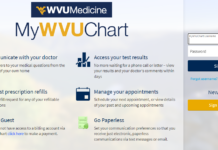


![SIMS 4 Download Free For PC Full Version 2019 [UPDATED] SIMS 4 Download](https://www.geniustechie.com/wp-content/uploads/2019/03/SIMS-4-Download-100x70.jpg)

