The Mac is one of the most popular computers for many professionals. Users often need help with convenient file management on their MacBooks. In this, they come to the aid of Dropbox, which has gained popularity due to its user-friendly interface and convenience. It is a cloud storage and file-sharing service that allows a person to store and access files efficiently. All that is required to use it is an entrance to the Internet.
File management
Dropbox makes it much easier for users to manage their data and files. However, this annex does not relieve the need for proper organization. For comfortable use, the user must create a logical folder structure and correctly name the files to be easily found and accessed. Dropbox can help with this and make it easier to find and manage files in the future.
This tool is primarily valuable for Mac owners due to its seamless integration with macOS. Therefore, if you need to find a file quickly, use Dropbox. Sometimes people wonder how to stop using it and delete it without losing files and whether is it generally safe to remove such an application from a computer. Fortunately, you can quickly find out how to delete Dropbox from Mac and resolve the problem. In this case, all files on your computer will remain safe and sound.
Cloud storage
Dropbox is a cloud storage service that can be accessed from anywhere in the world with an internet connection. The service is a free version with 2 GB of storage. If desired, a person can increase the amount of memory when purchasing a paid subscription. The user also has the opportunity to perform such actions on the cloud as:
- deleting files;
- cleaning up unnecessary data;
- file recovery.
This storage tool allows you to manage all your MacBook user data conveniently.
Automatic synchronization
The program can automatically synchronize files on all devices that are connected. This makes it possible always to have the updated latest version of any data. It is also feasible to restore any previous file, guaranteeing that essential documents will not be lost.
Integration and preservation
Dropbox can integrate with a wide range of other apps and services. For example, the user can use it in parallel with Microsoft Office. This allows you to collaborate on documents and access and share files while working together. It also backs up to the cloud, keeping them safe if your device is lost or stolen.
Platforms to use
Dropbox is a program that can be used on various platforms, including macOS, Windows, iOS, and Android. This allows users to access their files regardless of their operating system. This makes Dropbox an excellent tool for people who want to manage their files devices across multiple.
Easy to install
Because this application is suitable for different operating systems, it is easy to install on any device. Dropbox download on a Mac only requires visiting the App Store, while installing on Windows and other platforms may require the app’s official website. Thanks to the ease of use and installation, this application has gained popularity among users who need storage and easy file management.
Data exchange
Dropbox allows you to collaborate and share files, which can be important for professionals and teams working on projects together. The user can also create shared folders and share them with others. This allows you to manage documents effectively in collaboration. This feature is handy for remote teams that do work from different locations.
File protection
Dropbox features protect files from unauthorized access. All data is encrypted during loading and storage, and several functions also exist for excellent account safety. The user can install two-factor authentication, ensuring even more data security. Thanks to the cipher when sending data to other users, if someone intercepts them, he will not be able to view them, and confidential information will remain safe.
Ease of use
One of the main advantages of the Dropbox program is its ease of use. The service is straightforward to customize to the needs of the person who uses it. All it requires is installing and registering, and you can immediately start using it. This application has an intuitive and user-friendly interface. Thanks to this, you can conveniently manage files on your MacBook without special skills.
Memory preservation
Dropbox has many features that allow users to save space on their computers. For example, intelligent synchronization will enable you to access files without taking up space on your local hard drive. It also allows you to track and, if necessary, restore previous versions of files and maintain the order and relevance of all data on the disk.
Conclusion
Dropbox is a cloud storage and file-sharing service that can be used on various devices. It’s a valuable tool for managing files on a MacBook and offers seamless integration with macOS. It provides features for collaboration with third-party programs and advanced security measures for the data it stores or forwards and makes available to others. This application allows users to flexibly manage their files and more effectively cope with their work.




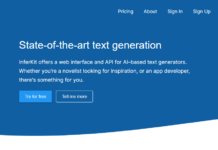


![SIMS 4 Download Free For PC Full Version 2019 [UPDATED] SIMS 4 Download](https://www.geniustechie.com/wp-content/uploads/2019/03/SIMS-4-Download-100x70.jpg)

