Install Iphone Update
It’s easy to put an iPhone update on your phone. You can either update the iPhone yourself or tell it to update itself. The second happens overnight and makes sure that your device is always up to date. And that’s important, because Apple makes sure that security holes are closed with every iOS update (iOS is the iPhone’s operating system), but you also get new features on your phone.
Create Data Backup
Before you update your iPhone, you should back up your information. Apple gives you a simple way to do this that backs up all your data to the cloud. This has two benefits. If your iPhone gets stolen, you can restore all your information to a new iPhone. On the other hand, you don’t have to connect the phone to a computer in order for the backup to run. Here you can learn how to back up your iPhone.
Install Iphone Updates
Install the most recent update. As was said above, there are two ways to do this: either let the iPhone do the updates automatically or do the updates yourself when you get a message that a new update is ready.
Install Iphone Updates Automatically
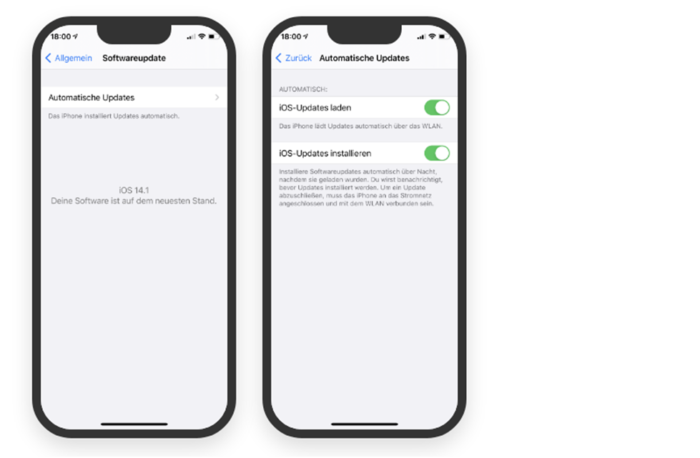
You should also make the settings the same way so that in the future, all iPhone updates will be installed automatically. To do this, you need to:
- Open the app for Settings.
- Scroll down and click on “General.”
- Now, click “Update software.” After that, the iPhone will look for a new update.
- Click Automatic Updates at the top and turn on both Get iOS Updates and Install iOS Updates.
The iPhone update can be put on the phone as soon as a new version is ready. But make sure that the iPhone is plugged into a power source and that it can connect to the internet at night. Then you no longer have to worry about updates.
Install Iphone Updates Manually
If you’d rather install each update for your iPhone by hand, that’s fine too. When a new update is ready, your iPhone will let you know. Then you should just install it quickly. To manually install an iPhone update, do the following:
- Open the app for Settings.
- Scroll down and click on “General.”
- Now, click “Update software.” The iPhone is looking to see if there is a new update.
- Click Download and Install if there is a new update. You can also tap Later and then choose Install Tonight or Remind Me Later. If you click Install Tonight, you’ll need to remember to plug in your iPhone tonight. The update will then be installed while you sleep.
- Also, if there are no updates available, the iPhone will say “Your software is up to date.”







![SIMS 4 Download Free For PC Full Version 2019 [UPDATED] SIMS 4 Download](https://www.geniustechie.com/wp-content/uploads/2019/03/SIMS-4-Download-100x70.jpg)

