There are sometimes when you cannot access your phone but still want to listen to your favorite tunes. Well, don’t worry as you can bring this dream to reality by using the Spotify Web Player.
As the name implies, this web player eliminates the hassle of downloading the desktop client, thus saving you time and effort. There’s no denying that web-based applications are always convenient in comparison to their desktop counterparts. They are like a relationship with no-strings-attached.
You can open the web player at any point in time and close the window when you are no longer in the mood to use it. The best part of the web players or web-based applications is that they never store any of your details or preferred tracks to customize your next experience, which means, it treats you like a whole new user when you open it next time in your browser. Sounds amazing, isn’t it?
Keeping all these benefits in mind, Spotify has released its web player version to facilitate music lovers all over the internet. And the good part is that you won’t notice many differences between the web player and the app.
Wish to know more? Here’s a comprehensive guide on how you can make the best out of the Spotify Web Player. So, let the tour begins.
What makes Spotify Web Player Worth Giving a Try?
Before you jump into the guide on how to use the Spotify Web Player, let’s find out some of the best features that make the web version of Spotify worth giving a thought to.
- Easy to use: There’s no second thought in the fact that Spotify Web Player is convenient and simple to use. You don’t even have to sign-up when using the web player, which adds more to its hassle-free experience. Just open the Spotify Web Player, enter your favorite track in the search box, and you are good to go.
- Compatibility: Spotify Web Player is compatible with a wide range of browsers, including Google Chrome, Edge, Opera, and Firefox, which means that you can launch this web player without having to worry about the browser specifications.
- Access unlimited tracks for free: Just like the app, Spotify Web Player offers unlimited access to millions of songs without costing a dime. Moreover, if you are a pro member and already have a Spotify account, then log into the same and enjoy an ad-free and personalized experience.
What are the basic Hotkeys to using the Spotify Web Player?
You’ll be glad to find out that Spotify Web Player offers various hotkeys to ease your experience. Here, we have mentioned some basic hotkeys for the readers’ sake of convenience.
- Alt+Shift+P: Pause/ Play
- Alt+Shift+. : Play the next song
- Alt+Shift+F: Save that specific track
- Alt+Shift+, : Play the last-played song
- Alt+Shift+B: Play the entire album
- Alt+Shift+F: Shuffle the tracks
A Step-by-Step Guide to Use the Spotify Web Player
Now that you have learned about the Spotify Web Player a lot, it’s time to move on to the important aspect i.e. how to use the web player. Follow the simple guide mentioned below and take your music experience by storm with this one and only Spotify Web Player.
- To initiate the process, launch the web browser of your choice and open the Spotify Web Player.
- Once the homepage opens, you can either listen to the song by directly searching your favorite track or click on the “Log in” button available in the top-right corner to personalize the experience.
- Enter your Spotify account’s username and password to complete the login process. Alternatively, you can also access your Spotify account by using Facebook.
- As soon as you log into the account, step into the world of your music where you can explore millions of songs in different languages.
Conclusion
Spotify is one of the leading music streaming apps of all time. If you don’t want to indulge in the hassle of downloading the app or wish to listen to the music while working, then open the Spotify Web Player and get lost in the world of music without thinking twice.
If you have found the guide informative and useful, then do share it with others and keep in touch with us for more such information.

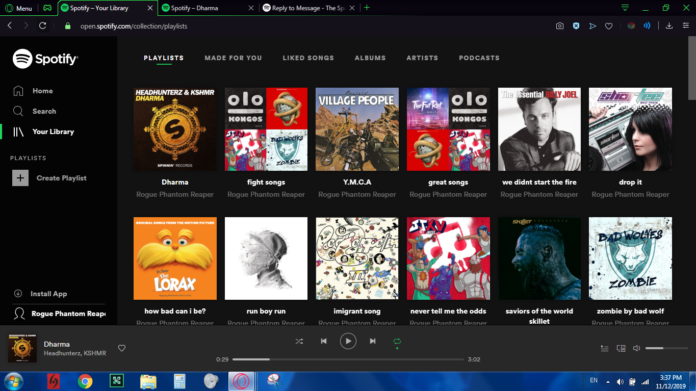





![SIMS 4 Download Free For PC Full Version 2019 [UPDATED] SIMS 4 Download](https://www.geniustechie.com/wp-content/uploads/2019/03/SIMS-4-Download-100x70.jpg)

