YouTube was founded on the 14th of February, 2005. It is a social media video-sharing online platform that was launched by Jawed Karim, Chad Hurley, and Steve Chen. It is headquartered in San Bruno, California, the United States with more than two billion users spread across the globe. One can watch every kind of video on this platform. YouTube offers a lot of exciting features to the users.
Interestingly, one of the most appealing features is that the users can watch all these videos without spending even a penny from their pocket. If you are among those who love listening to the same song on loop then you might be wondering if YouTube allows you to play it on repeat mode. Well, the post below will help you understand the process YouTube works including the steps that you need to follow to put YouTube video on repeat on PC. So, continue reading the post below to get a better understanding.
Can you put the YouTube videos on repeat mode?
If you are wondering whether or not you could put YouTube videos on repeat mode then, the following section will have your answers. YouTube videos are the most widely watched videos throughout the world. One can find videos relating to art, studies, fencing, manufacturing, movies, drama, cartoons, motivational speeches, and various others. It has replaced everything these days. So, you do not need to have a focus on several applications for different purposes when you can have it all on this single platform.
Interestingly, YouTube allows you to play the video on repeat mode as well. This could be a little tricky. With this mode, things become easier and simpler. This is primarily because if you do not understand something at once, you can play it on loop to get better clarity. In case you love listening to music and henceforth you try to memorize the songs as well then, playing the video on the loop will be quite beneficial.
It is believed that when you listen to something on loop. It becomes easy for you to remember. Additionally, this feature also helps you to stay focused. You will not be required to play the song or the video again and again. Instead switching on the loop mode will be the best solution. To answer your query and to get it straight, YouTube does allow you to put the videos on loop mode. But, as mentioned above, it might be a little tricky. The process of putting the videos on a loop is, however, enlisted in the next section. So, keep on reading the post further to know the process in greater detail.
Steps to put YouTube video on repeat on PC
As has been mentioned in the above section, you can play a video on YouTube on repeat mode. So, the question that arises now is- How to put a youtube video on repeat? Well, the process is quite simple as well as a bit tricky. The step-by-step detailed guide to put the video on the loop has been summarized below for your reference. Go through the steps to know the process well so that you could use it whenever you wish to listen to some favorite song of yours on repeat mode.
- Open your web browser
The primary step is, however, to open up your web browser. This process can be followed on your desktop only. Hence, open up any browser on your system.
- Visit https://www.youtube.com
Once you have opened up the browser, you need to search exactly YouTube by entering the website address. You can even simply type YouTube if you are a little perplexed with the whole address.
- Log in through your YouTube account
So, as you enter the homepage of YouTube, you would be able to see a lot of videos. YouTube would now require you to log in through your account to watch all the videos. Hence, you could either signup if you do not have an account yet or log in if you do.
- Search for the video you wish to watch on repeat mode
Now is the time to search the video that you wish to watch on the loop. It could be any video from a song video to even porn if you are an adult above the age of eighteen years.
- Right-click on the window of the video
Now that you have got your video, you can start watching it. Well, the step you have to follow to put it on a loop is to right-click on the screen of the video when the video is been played to get the drop-down menu.
- Select the option from the drop-down menu that is a loop
A drop-down menu would appear as you right-click on the widow of the video. This drop-down menu will have too many options. You would also see a loop option in between many other options. Select ‘loop’. Your video would now be played on repeat mode automatically.
This was all about the process of putting the YouTube videos on loop. Well, to be honest, this isn’t much difficult. But, if you are technologically not so well equipped, you might find it a bit tricky. Just follow the steps mentioned above and it will all be easy. Play videos on loop mode and watch as many times as you want. So, what are you waiting for? Start enjoying your videos by listening to them on repeat mode.
FAQs
Can you switch off the repeat mode?
Yes, you can turn off the repeat mode by following the same process.
Is it easy to put a video on loop mode even when you are not well equipped with technology?
Yes, the process might sound a bit tricky for the people who are not so equipped with technology but overall it is quite simple.
What do you mean by loop?
YouTube allows the users to repeat the videos so to watch them again and again.

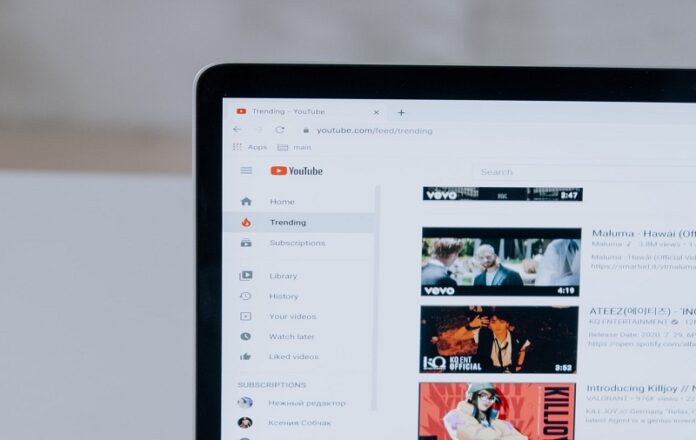





![SIMS 4 Download Free For PC Full Version 2019 [UPDATED] SIMS 4 Download](https://www.geniustechie.com/wp-content/uploads/2019/03/SIMS-4-Download-100x70.jpg)

