Delete Snapchat Chat
You might want to get rid of some of the messages in your Snapchat chat at some point. This can be a single post or the whole thread. After all, you don’t always want to be able to see all the photos on your friends’ phones. Because of this, you can not only delete your own Snapchat chat history, but also the history of the other person.
Delete Individual Messages
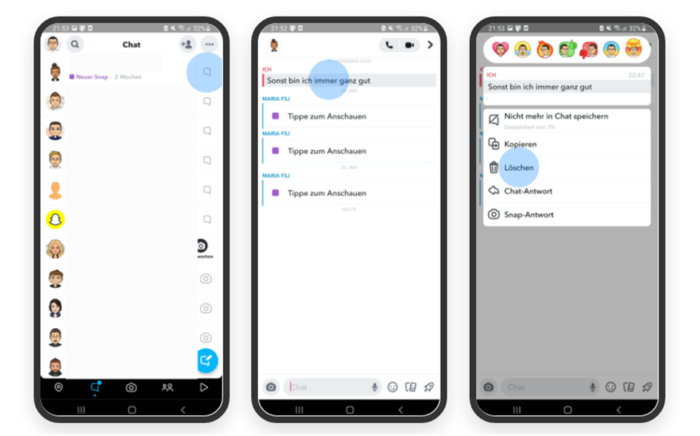
If you want to delete one message at a time from your Snapchat chat, that’s pretty easy to do. Your friends will be able to see that you deleted a snap, but they won’t be able to see what was in it. The important thing is that you can only delete your own content, not other people’s. Here’s how you do it:
- Launch the Snapchat app.
- Swipe right on the camera screen to get to the chat view. Then tap the icon that looks like a chat room.
- Open the chat where the message you want to delete is.
- Keep this message in mind.
- A pop-up will show up; choose “Delete” from it.
- Say “Okay” to confirm your move.
Delete Entire Snapchat Chat For Individual People
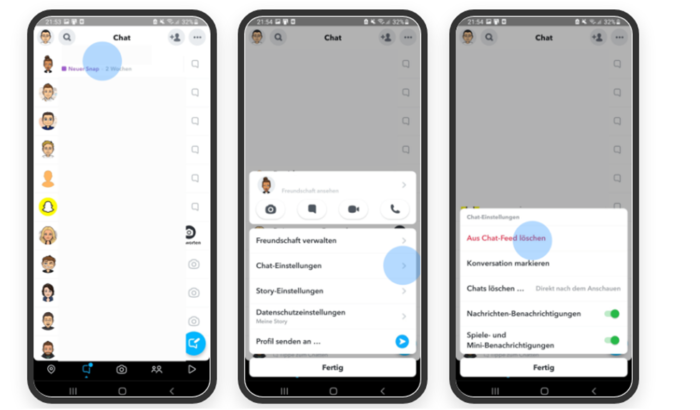
You might want to delete a Snapchat chat with a certain person sometimes, whether you’ve read it or not. In this case, do the following:
- Start up the Snapchat app.
- Open your chat list, press and hold the person’s name, and then open your chat.
- Click on “Settings for Chat.”
- Then, choose “Remove from chat feed.”
- Your overview no longer shows you the chat.
Important: If you follow the steps above, you will only remove the chat from your history of chats. It won’t be shown to you anymore. Even so, the message history is not deleted on its own. Messages that have been saved or sent are kept for now.
Delete Snapchat Chat – Change Your Settings!
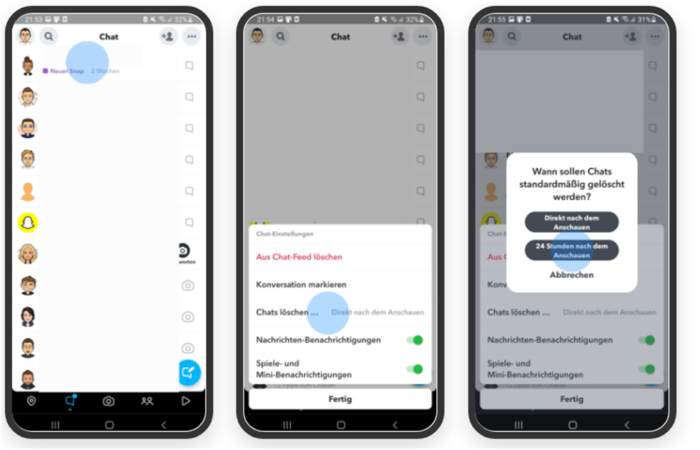
Go into settings if you want more control over how Snapchat deletes one-on-one chats. There is a chance that the Snapchat chat will be erased either right after it is seen or 24 hours later.
- Start up the Snapchat app.
- To get to this view, click on the chat icon below or swipe right on the camera screen.
- Choose your friend’s name and hold it down.
- Tap “Settings” and then “Delete chat.”
- After you make this choice, a new window will open where you can choose between “immediately after watching” and “24 hours after watching.”
- Click “Done” to keep your changes.
- Also, this setting works for both you and the friends in question. So, you will both get a message telling you about the new settings. Make sure you have the latest version of the app installed if you don’t have these options.
Delete Snapchat Chat: This Is What Happens When Deleting
If you want to delete a chat on Snapchat, it’s not enough to just stop seeing it. Almost always, it’s much more important that they can’t be seen by other people. So, when you post or delete, you should think about a few basic things:
- When there are holes in the system’s security, it can always be hard to delete data regularly. By the way, this is true for any software, not just Snapchat.
- Your Snapchat story always shows photos and videos for 24 hours.
- Unlike snap stories, normal snaps can only be looked at for between one and ten seconds. How long it takes depends on how long you give it.
- If you delete the Snapchat chat, the snaps you took with your chat partner are also deleted. That means he can’t see her anymore. But there is one exception: if your friend has tapped the option to repeat.
- As long as they don’t end the conversation or change it, they can still see your snap.
Deleting Snapchat Chat: Why Actually?
There are many reasons why you might want to delete your Snapchat chat history. Basically, you can use the app to send so-called “snaps” to your friends. Snapchat has made sure that these messages won’t stay on your phone forever by giving you its own ways to delete them.
- When both people in a chat open Snapchat and then leave it, the chat is deleted.
- If you are in a group chat, the content will be deleted after 24 hours. It doesn’t matter if everyone in the group has seen the chat or not.
- On the other hand, chats that haven’t been opened in 30 days are deleted automatically.
- Even though this method is helpful because it saves disc space, it isn’t always enough.
- Accidentally sent a message? Or do you want to delete something from Snapchat chat before other people see it? Then you have to move faster than the algorithm that deletes things.
Our Conclusion
You can delete your Snapchat chat through the app, which has the features you need. You can choose to tell the difference between the different ways to delete something. This lets you take care of each snap separately. Do you have further questions? Then tell us what you think!







![SIMS 4 Download Free For PC Full Version 2019 [UPDATED] SIMS 4 Download](https://www.geniustechie.com/wp-content/uploads/2019/03/SIMS-4-Download-100x70.jpg)

