If you too are a fan of Fortnite BR, then you must know that certain settings should be done before you start playing. However, these settings could be tricky for beginners. Therefore, here is a list of few steps that would help the beginners.
How to change fortnite settings?
When we start playing the game, certain settings should be done. So, following are the steps that you need to follow before you start playing. There are different settings for different devices.
For PC- before you start playing the game, you need to decide which type of game you want to play. There are different screens for different games. If you want to choose the screen for your game, you need to go the sandwich icon that is there on the upper left corner of the screen. This icon will take you to the settings and there you could choose your game and the type of screen you want.
For PS4 or Xbox – if you want to play the game on PS4 or Xbox then you need the setting for these devices are different from the PC. To go to the settings page, you just need to press the menu option and once it is open go to the Cog button and you will be redirected to the main settings page.
General settings for beginners
If you are playing the game for the first time, you need to do certain settings and these are applicable for every device. Each part of the device should be set according to the game you are playing. Following are the settings in detail.
- Your device should be full screen and resolution of it should be 1920 X 1080.
- The fare rate limit should be 60 FPS and 3D resolution should be the same as the screen resolution.
- For the best gaming experience, you need to turn your shadows, anti-aliasing, Vsync, motion blur and show FPS off.
- The texture and effects should be medium and post-processing should be low.
- The brightness of the screen could be adjusted accordingly, but the standard input is 0.67.
- Sensitivity should be .07 and DPI 400
- ADS sensitivity and Scope sensitivity of your device should be 0.60 and 0.40 respectively.
System settings for fortnite
In the above section, we discussed the settings that should be done with the device. In this section, we are going to discuss the settings that should be done with the system.
- It is advisory to disable the windows update delivery optimization. This step is important to reduce the generated traffic.
- One of the most important steps that you need to do while the system settings are the PC GPU settings.
- Another important setting that should be done for your system before you start playing the game is to disable the one drive. This is important as it reduces the pressure of the system.
- After you have done all the previous steps optimize chrome and discord.
- The last thing you need to do in your system settings is clearing all the temporary files.
So, with the above points, it is very clear that Fortnite Settings are important for playing Fortnite Royale and these points will help the beginners with it.

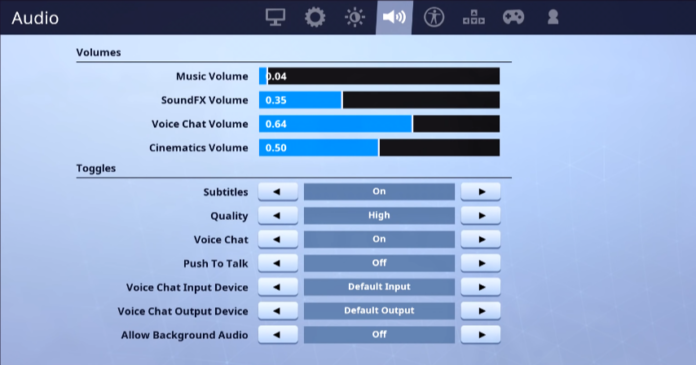





![SIMS 4 Download Free For PC Full Version 2019 [UPDATED] SIMS 4 Download](https://www.geniustechie.com/wp-content/uploads/2019/03/SIMS-4-Download-100x70.jpg)

