As a Microsoft Windows user, you should know that sometimes changes do not fit perfectly into the computer. There is troubleshoot remain with a specific error code names such as “api-ms-crt-runtime-I1-1-o.dll”. This error indicates that your Windows PC is failed to install any program or software because of the Visual C++ Redistributable part “Universal CRT” is corrupted or missing.
So you need to fix “api-ms-crt-runtime-I1-1-o.dll” to get rid of error while operating any application on your windows such as Microsoft Office, Adobe, Corel Draw, SmartFTP, Autodesk, etc. Sometimes your Windows OS gets slow, it is caused by Windows Modules Installer Worker. If the update windows system files work perfectly without any high CPU & disk usage and you are still getting trouble with the installation process, then it means that your windows need to fix Dynamic Link Libraries (DLL) files.
Does the DLL file play an important part in running Windows?
Whenever you run any application on Microsoft Windows or other OS, the DLL plays the important external parts of those apps. If the store code does not match the application of the code is missing to the loaded file into memory that is used for any software or operating system where DLL file lost, then the message will appear on screen “api-ms-crt-runtime-I1-1-o.dll/DLL file is missing”.
So instead of re-installing your windows, it is better that you fix any missing or corrupt DLL file. We have the simple and easiest method to solve this problem and run any application on your Windows system without any error message notification.
How To Solve api-ms-win-crt-runtime-l1-1-0.dll is missing On Windows PC
Step #1. First, you need to install windows updates, for that go to “Windows Updates” in the control panel (adjust your windows settings).
Step #2. Now you need to re-check updates, if any, then go for it and install every available update.
Step #3. Once the updated file is installed successfully, restart your PC.
Step #4. Now check if any update is left to install then restart PC (repeat), once it had done download Visual V++ Re-distributable.
Note: For Windows 64-bit Visual C++ Re-distributable for Visual Studio (64-bit) and Windows 32-bit Visual C++ Re-distributable for Visual Studio (32-bit).
Step #5. Now select uninstall by running “vcredist_x64.exe/ vcredist_x32.exe” as per your system configuration.
Step #6. At last, you need to select re-install by running “setup.exe” again.
In this way, you can easily fix the api-ms-win-crt-runtime-l1-1-0.dll error.
Tips!
If your system has installed Microsoft Visual C++ 2015 Redistributable (x..), then you don’t need to re-install. Instead of that, you can modify setup with the “repair” method. It will fix the issue, and you will no longer get any error message.
Step #1. Go to Control Panel of your Windows system where you get program and feature or other option which allow you to uninstall the programs that are installed into your system. Open the installed program list and search for “Visual C++ 2015 Re-distributable”.
Step #2. Once found right-click on it, the option will appear to click on “Uninstall/change” and page will appear on screen see the image as Ref.
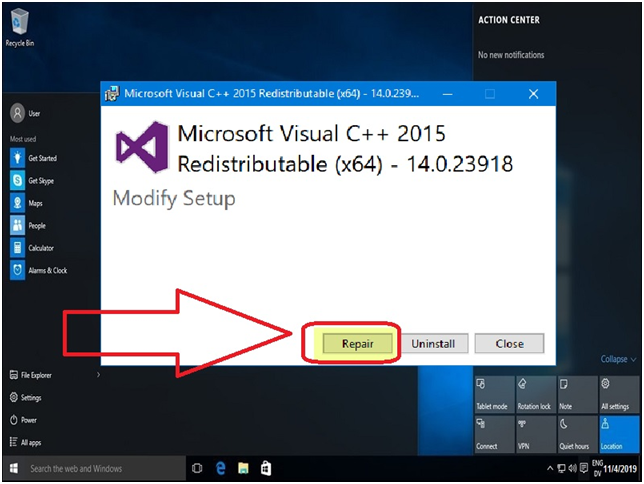
Step #3. Click on the “Repair” button and restart your PC, which will refresh the DLL file.
In this way, you can also recover any problem that occurs error message again and again on your PC while operating any software or OS program.
Final Words:
If you are getting an api-ms-win-crt-runtime-l1-1-0.dll error message onto your windows screen, then it is not a big deal. With the help of our provided fix error guide, you can easily get rid of any dll.exe file that is missing on your Windows PC. This method works almost every update version of Microsoft Windows, including Windows 10. If this information helps you, and then share your experience in the comment box, or you get any troubleshot during this process, send in details. It will help us to understand where the mistake is made and easily recover the issue.

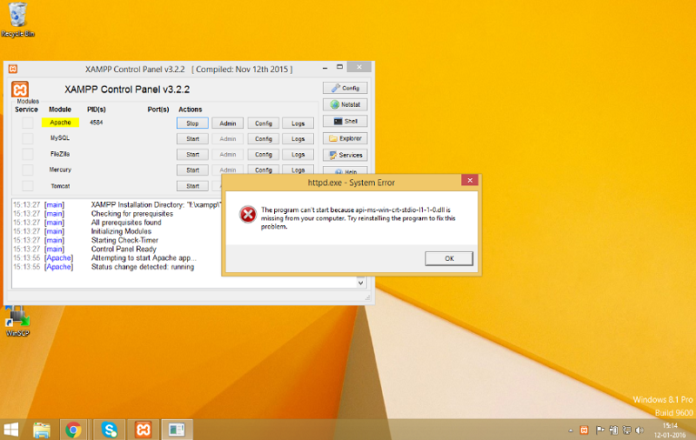





![SIMS 4 Download Free For PC Full Version 2019 [UPDATED] SIMS 4 Download](https://www.geniustechie.com/wp-content/uploads/2019/03/SIMS-4-Download-100x70.jpg)

