Gone are the days when students used to visit the classrooms to attend lectures. With the advent of technology and the internet, they can now attend their lectures right from their comfort zone. Online classes are becoming increasingly popular, as they offer a flexible and convenient way to learn.
Keeping this fact in mind, AP College Board has come up with the concept of AP Classroom, so that students can attend their classes from anywhere. All they need is a compatible device and a strong internet connection.
So, are you ready to step into the future? In this guide, we have outlined the complete procedure to log into the AP Classroom, along with some other associated concerns. So, without further ado, let’s get into it.
A Brief Introduction to the AP Classroom
Before we start discussing the login process, let’s first unveil some important information about the AP classroom to get a better understanding. Launched by AP College Board, AP Classroom is an online resource for students enrolled in AP courses.
This platform is designed for both teachers and students; however, students cannot access the exam-related material used by teachers. They are only allowed to access AP daily videos through the AP classroom so they can complete their course and studies right from their comfort zone.
To get started, make sure you have the laptop or PC connected with an uninterrupted data connection. This free, flexible online instructional source supports AP teachers and students, no matter what their learning environment is.
AP Classroom is a suite of digital tools that teachers can use throughout the year to help students prepare for their examinations. Teachers can use this tool to give assignments that further help students learn AP content and skills. Once you join the AP Class section online, you will be able to access all AP Daily Videos and assignments from your teacher.
AP Classroom – A Guide to the Features!!
AP Classroom features a variety of digital tools that will help students to gain knowledge and skills all year long without stepping out of their zone. Some of the features are mentioned here for the readers’ sake of convenience.
- Progress Checks
Students can get real-time feedback on their skills from the teachers and they can easily unlock progress checks. You can easily use your results and feedback to find out misunderstandings and create your own study plan to increase your skills and knowledge.
- Topic Questions
This tool helps teachers to assign new questions that check the understanding of students on certain topics. They can then give you immediate feedback on any misunderstandings.
- My Assignments
The best feature that makes AP Classroom worth trying is its My Assignment feature. View and take all your assignments in one place and check what’s coming up. View detailed results with links for further study.
What are the steps to log into AP Classroom?
Now that you are fully aware of the AP Classroom, let’s move on to the detailed login steps to access the account. Remember to follow the process carefully and do not miss out on any steps as it will cause trouble later on.
Logging into the AP Classroom account is no big deal, providing that you fulfill all pre-requisites to carry out the process smoothly. So, without any delay, let’s get started.
- To initiate the process, launch the web browser and open the official website of the AP College Board.
- As soon as you open the homepage, you can easily locate the AP Classroom Login Button. Click on it and move to the next step.
- A new window will appear on the screen, where you will be asked which type of account want to sign in to and you can choose between two options – Student and Educator.
Student
If you are a student and want to access the AP Classroom account, then follow the steps mentioned below and get into the same with ease.
- Enter the Email Address and tick the checkbox saying “Remember Me” to avoid adding the same information over and over again.
- After that, tap on the Next button, and a new page will open, where you have to put in the Username and Password. Make sure to add accurate credentials to avoid any trouble later on.
- Click on the Next button and you can now access the AP Classroom account.
- Thereafter, you can either tap on the yellow button available in the top-right corner or click on the Go to AP Classroom button in the course card to get started.
Educator
If you are a teacher, then click on the Educator button and get started with these below-mentioned steps.
- As an educator, you have to enter the Username and Password.
- Click on the checkbox saying “Remember Me” to save your time.
- Tap on the Next button and it’s done.
How to check AP Scores?
Since now you are familiar with the AP Classroom Login process, it’s time to check how you can view your scores easily. Here’s the step-by-step guide to checking the AP scores with the help of AP Classroom. Check it out here.
- First of all, go to the Sign-Up tab on the official website of the AP College Board.
- A new window will appear on the screen, where you have to add the credentials to log into the account.
- Once you entered the account, check out the AP scores as soon as they will be available online.
Things to Note:
- Make sure you remember your login information by signing in before scores will be released, as this will be the same account to access My AP or other College Board resources.
- Do not create a new account if you already have one. In case, you forget the password or username, just follow the on-screen instructions to get them back. Keep in mind that duplicate accounts cause delays in getting your AP scores; hence signing in with the same account is preferred.
- Ensure that your account is linked to the current email address. If you have changed your email account, update it in your AP Classroom immediately.
Conclusion
So, that concludes with the AP Classroom login for teachers and students. We hope our guide will help you sign into the account without facing any trouble. AP Classroom is the one-stop platform for educators and students enrolled in the AP college board. It lets you access all essential information, be it your scores, assignments, feedback, daily videos, or anything in between.
So, what keeps you waiting for now? Use the process mentioned above and log into the AP Classroom account without putting much effort.



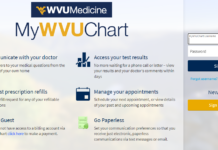


![SIMS 4 Download Free For PC Full Version 2019 [UPDATED] SIMS 4 Download](https://www.geniustechie.com/wp-content/uploads/2019/03/SIMS-4-Download-100x70.jpg)

