Loudtronix is not only the best free YouTube downloader but it is also one of the best web-based online YouTube video downloaders. You can download here any YouTube video and also convert YouTube video to Mp3 for free.
Google’s YouTube does not need an introduction. In this era of internet, everyone from a 5-year-old child to 65-year-old man know YouTube and use it for various purposes. Here, you can watch videos in various qualities from 360p to 2K and 4K Ultra HD, depending upon the quality availability. One thing that bothers users is, you cannot download videos from YouTube officially. So there are several online sites that provide a platform to download YouTube Videos for free and there are many free YouTube Video Downloaders, but not all of them work as they claim. So, today we would like to tell you about one of the best online YouTube video and audio downloader for free – LOUDTRONIX.
See More: DOWNLOAD SPOTIFY PREMIUM FREE APK 2019: NO ROOT, OFFLINE MODE, CRACKED
Loudtronix claims itself as the best client-side transcoding tool on the internet. There are some people who want to download MP3 from YouTube and they are looking for the best YouTube MP3 converter and downloader then, loudtronix is one stop solution for you. You just have to copy the YouTube video link and paste on the site and hit the search button, and you will be shown in which format you want to download video i.e Video or MP3. Now after selecting the format you can choose the quality in which you wish to download the video. Here we would walk you through the whole detailed guide on how to download and convert YouTube videos for free online.
How to Download and Convert YouTube Videos with LOUDTRONIX
Process of downloading videos from YouTube with Loudtronix is super easy. Loudtronix is also one of the best free online YouTube MP3 downloader and converter.
Step 1 – Firstly, copy the URL link of the YouTube video you wish to download as MP3 or as a Video. (Copy URL by clicking on the tree dots besides video and select “share” and then copy link.)
Step 2 – Open the Loudtronix site from the link given below
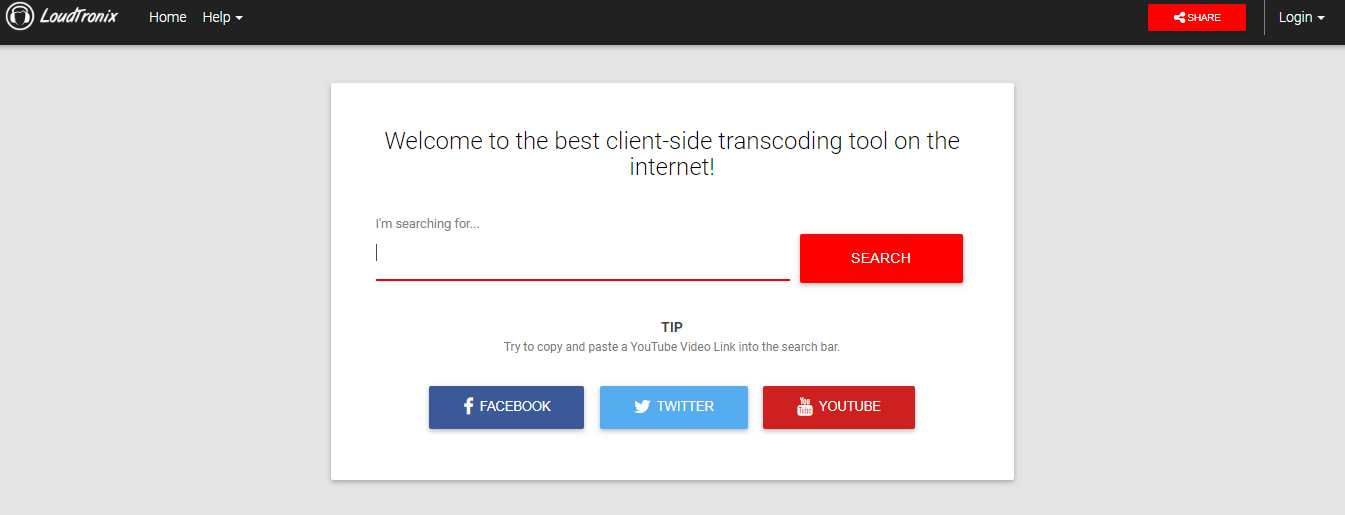
Step 3 – Paste the URL in the space given above red box mentioning “SEARCH” and then hit the search button
Step 4 – Now you have to select the format of download, MP3 or Video.
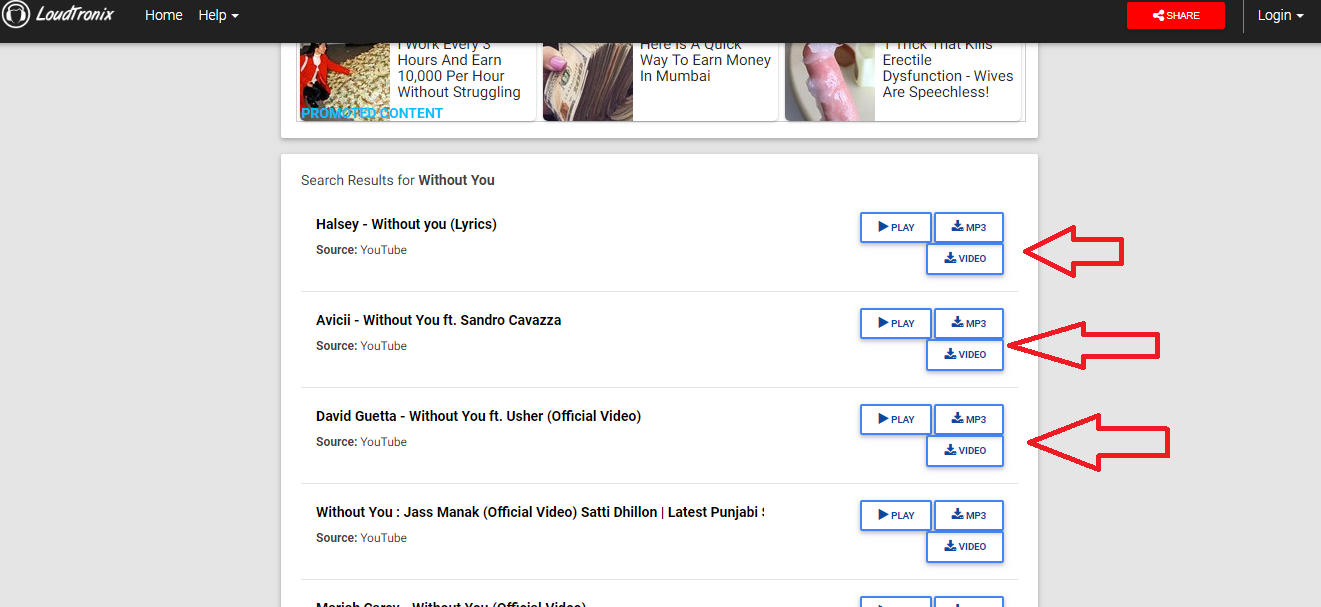
Step 5 – Select MP3 Quality from Video Quality
64kbps 360p to 1080p Full HD
96kbps 2K and 4K (depends on the availability)
128kbps MP4 and WEBM (Video Format)
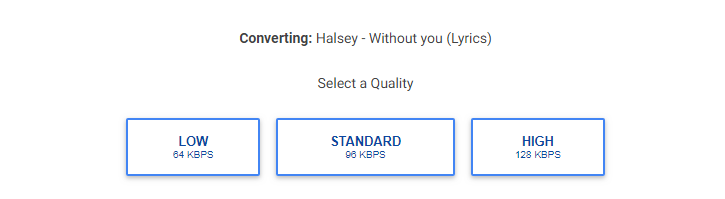
Step 6 – Now after selecting from the above step your video will be fetched and convert online and it will be available for download for your IP. Converting and fetching speed will depend upon the length of the video.
With Loudtronix, you can download YouTube videos and convert them on your smartphones as well as your PC or Mac. It is one of the first converter websites on the internet to use and implement a client-side converter. All the videos here are converted to MP3 using your gadget’s CPU.
Note: We recommend to use Web Browser like Google Chrome or Mozilla Firefox on PC and any other like these on mobile phones also as proxy browsers like Opera Mini and UC Browser have limited JavaScript support system so such browser will not work this YouTube downloader.







![SIMS 4 Download Free For PC Full Version 2019 [UPDATED] SIMS 4 Download](https://www.geniustechie.com/wp-content/uploads/2019/03/SIMS-4-Download-100x70.jpg)

