Summary
- Introduction to the significance of the Caps Lock key.
- Understanding the functionality of the cap lock key
- The History of the Caps Lock Key
- Common uses for the Caps Lock key
- The advantages and disadvantages of Caps Lock Key
- Tips for Effective Use of the Caps Lock Key
- Substitute to the cap lock key
- Accessibility Concerns for the Caps Lock Key
- Modifying the Caps Lock key settings.
- Notable advancements involving the Caps Lock key
- Upcoming trends and developments for the Caps Lock key
- The psychological significance of the Caps Lock key
- Effect of the Caps Lock key on typing speed and accuracy
- Social significance and memes related to the Caps Lock key
- Summarizing the importance of the Caps Lock key in modern computing.
Introduction
The Caps Lock key, located above the left shift key on computer keyboards, is a small yet impactful key. Despite its simple appearance, the Caps Lock key is an important tool in modern computing, allowing users to easily switch between uppercase and lowercase text. This article examines the Caps Lock key’s relevance, functionality, history, and cultural impact, putting light on its often-overlooked importance in the digital age.
Understanding the functionality of the cap lock key
The Caps Lock key acts as a toggle switch, allowing users to convert the case of words they type from lowercase to uppercase and vice versa. When activated, the Caps Lock key lights up, signaling that uppercase letters will be inputted until is toggled off.

The History of the Caps Lock Key
The Caps Lock key originated in early typewriters, where it served a similar role by locking the capital letters in place. Its incorporation in current computer keyboards dates back to the early days of computing, advancing in tandem with technological and user interface improvements.
Common uses for the Caps Lock key
The Caps Lock key is widely used in several contexts, including:
- Typing: Ideal for entering uppercase text, particularly in documents, titles, or headings.
- Data Entry: Helps you enter big volumes of uppercase data efficiently.
- Programming: Some computer languages employ uppercase for specific syntax parts, hence the Caps Lock key is useful for programmers.
- Accessibility: It offers an alternative method for people with specific difficulties.
The advantages and disadvantages of Caps Lock Key
Advantages:
- Convenience: Provides a quick and easy way to type in uppercase without using the shift key.
- Efficiency: Reduces time spent typing huge amounts of uppercase text.
- Accessibility: Offers accessibility choices to people with motor limitations.
Disadvantages:
- Accidental Activation: Users frequently activate the Caps Lock key by mistake, resulting in inadvertent uppercase text.
- Activation: Unexpected activation of Caps Lock might disrupt typing flow and necessitate manual correction.
- Ergonomics: Its conspicuous positioning on the keyboard may result in unintended activation when typing.
Tips for Effective Use of the Caps Lock Key
To alleviate the disadvantages associated with the Caps Lock key, consider the following suggestions:
- Be mindful: Pay attention to the Caps Lock sign to avoid accidental activation.
- Customize Settings: Change the keyboard settings to disable Caps Lock or enable a warning popup when activated.
- Practice Typing: Learn typing strategies to reduce accidental key strokes.
- Use alternatives: Investigate different ways to type uppercase text, such as holding down the Shift key.
Substitute to the cap lock key
While the Caps Lock key is a regular feature on most keyboards, there are other ways to type uppercase text:
- Shift Key: The usual method for holding down the Shift key while typing.
- Software Solutions: Keyboard remapping software allows users to tailor key functions to their preferences.
- On-Screen Keyboard: Accessibility tools like the on-screen keyboard offer alternative input methods to persons with disabilities.
Accessibility Concerns for the Caps Lock Key
Accessibility is a crucial consideration when developing keyboard layouts and functionality. The Caps Lock key might be difficult for disabled people because it relies on manual dexterity and motor skills.
Modifying the Caps Lock key settings.
Many operating systems and keyboard manufacturers include options to customize the behavior of the Caps Lock key, including:
- Remapping: Assigning alternate functions to the Caps Lock key or deactivating it entirely.
- Accessibility Features: Allowing users with disabilities to set key repeat rates and provide aural feedback.
Notable advancements involving the Caps Lock key
Innovations in keyboard design and technology continue to shape the Caps Lock key’s functioning. Some significant advancements include:
- Backlit Keyboards: Illuminated keyboards have Caps Lock indicators that are easily visible in low light circumstances.
- Wireless keyboards: provide versatility and convenience, with many adding Caps Lock status indications into their design.
- Ergonomic Keyboards: Ergonomically built keyboards strive to increase user comfort and reduce the danger of repetitive strain injuries, taking into account Caps Lock positioning and activation.
Upcoming trends and developments for the Caps Lock key
As technology advances, the Caps Lock key may undergo further refining and adaption to meet the changing needs of users. Future trends can include:
- Gesture-Based Input: Use of gesture detection technologies to toggle between uppercase and lowercase text.
- Voice Commands: Voice-activated commands to enable Caps Lock and other keyboard functionalities.
- Customizable Keyboards: Modular keyboards with removable key modules that allow users to alter the layout and functionality to their liking.
The psychological significance of the Caps Lock key
The Caps Lock key serves not only a utilitarian purpose, but also has psychological value for users. Its activation can indicate emphasis, urgency, or heightened emotion, altering the tone and perception of written communication.
Effect of the Caps Lock key on typing speed and accuracy
According to studies, often using the Caps Lock key can have an impact on typing speed and accuracy. While the Caps Lock key is useful for entering uppercase text, overuse can lead to typing inefficiencies and errors.
Social significance and memes related to the Caps Lock key.
The Caps Lock key has become deeply established in internet culture, inspiring memes, jokes, and online rituals. The increased use of emphasis or “shouting” in online communication reflects the humorous and casual nature of internet discourse.
Summarizing the importance of the Caps Lock key in modern computing.
Finally, while the Caps Lock key appears to be a tiny part of computer keyboards, its value extends far beyond its size. The Caps Lock key is important in modern computers since it allows for more efficient typing and shapes online communication conventions. Understanding its use, history, and influence allows users to efficiently utilize the Caps Lock key’s strength while minimizing its downsides.
FAQs
Why does it go by the name Caps Lock key?
The title “Caps” alludes to capital letters, and “Lock” signifies that the key locks the keyboard into uppercase mode until turned off.
How can I turn off the Caps Lock key?
According to your operating system, you can typically disable the Caps Lock key via keyboard settings or third-party software.
Can I remap the Caps Lock key for a different function?
Yes, many keyboard customization tools let you remap keys, which includes the Caps Lock key, to fulfill different functions.




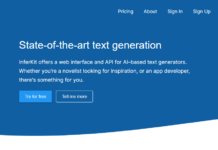


![SIMS 4 Download Free For PC Full Version 2019 [UPDATED] SIMS 4 Download](https://www.geniustechie.com/wp-content/uploads/2019/03/SIMS-4-Download-100x70.jpg)

