According to the research, too many ID & password to remember are not enough brainpower these days. You have to remember your bank pin password, bank login ID & password, email ID & password, smartphone/tablet password, smart door lock password, and more. At this password stress point, it is common that you can say “iforget apple id” or password. It is not a difficult task to recover Apple ID.
We have the proper solution, which will help you to reset your Apple ID or iCloud password. There is some circumstance under which the user can easily know about their Apple ID and then reset the password. If your Apple ID is log-in into your Apple device only, then it is possible for you can find the ID. While your Apple device is login go to setting > tap Name > Tap App Store & iTunes > Tap Apple ID. You will see on your Apple device screen “Apple ID” (Image is taken from iPhone iOS13 XS device).
It is a simple way to solve the equation “iforget apple id.” In case if you have logged out from your Apple ID then you have to check your other email ID which you might have added with the same name example: “geniustechie@gmail.com” or the SIM contact number “7514921201953895” this has been used by the half of Apple users to sign in for Apple ID. The fastest and easiest way to recover your Apple ID is to apply directly from Apple devices. There is some systematic way that might seem lengthy or difficult for you, and you can easily lose it during the process.
How To Change My Apple ID (Update) On iPhone, iPad & iPod touch
You can also change your Apple ID country or region, for that you need to follow some instruction which will allow you to get a successful Apple ID change setting.
- Spend your remaining store credit, which might be less than a single item cost.
- Entire subscriptions should be canceled and wait until the subscription period is ended (Apple music etc.)
Note: Wait until pending refunds “Store credit” process and “season passes, movie rentals or pre-orders” memberships to complete.
- Wait for a new country or region payment method. Once your payment method updates, then you can re-download the following (TV shows, music, books, movies, and apps on your Apple device).
After you clear the above points, then you can proceed with the below steps.
Step #1. From Apple device, go to setting > tap Name > Tap App Store & iTunes > Tap Apple ID and then touch on “view Apple ID” function.
Step #2. It will ask you “Sign in” then tap on Country/region. Tap “Change Country or Region”
Step #3. Tap on “new country or region,” then tap on the “Agree” button located at the top right corner of the screen.
Note: Read Terms & Conditions before you go through the Agree process.
Step #4. Again tap on the “Agree” button, which will confirm your changes.
Step #5. Enter your new payment information by selecting the method and also add your new billing address. Once completed, and then tap on the “Next” button.
In this way, you can change or recover your Apple ID country/region. If “Change country or region” option is missing in step #2. Contact Apple Support or share your problem in the comment box.
What To Do When iForget Apple ID Password
There are two-factor authentications under which you can reset your Apple ID password. It is not that hard, even if this is your first-time experience. This method is applied directly from your device and the Apple website service.
On Apple Device Below iOS 10 or Latest:
- From the device open setting app
- Tab to Name > Tap App Store & iTunes > Tap Apple ID > forget password and follow the instruction to complete process.
- On Below iOS 10 versions there was an iCloud account tap on it and then your name
- Now tap on password & security where you get the option “Change Password” tap on it.
- You will get the further instruction display on your screen follow it to complete the process.
On Apple Website Service:
- In this method, you need to open Apple.com, and you will get the page-load to the main page where you enter “Apple ID” to the provided field and then click the “Continue” button.
- Now enter your previous applied on Apple ID “Mobile number,” then click the “Continue” button.
- Wait until the Apple system configures your mobile number and confirmation box pop-up on-screen click “Allow” button.
- Under this step device will ask “Passcode” enter it, and then the “new password” option will appear on the screen for your Apple ID enter it and continue the instruction by following it.
Final Words:
These method works appropriately and already applied to different country/region Apple device. If you get successfully recover your apple device and solve iforget Apple id, then share your experience in the comment box. If you are still having the issues, then don’t try to spend money on any local expert, direct visit official Apple store. We hope that you will be soon on the Apple device.

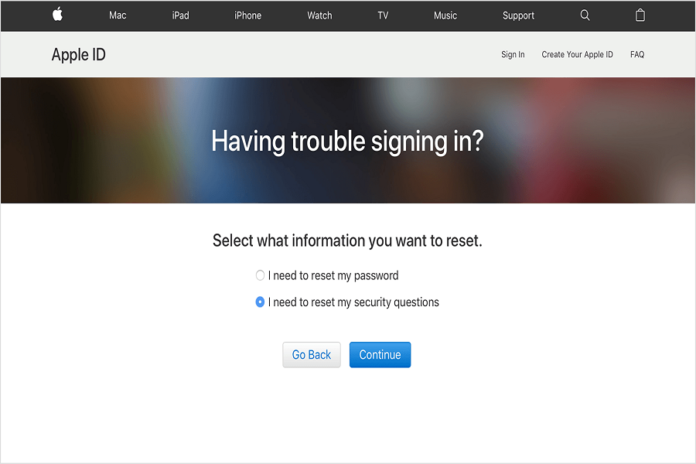





![SIMS 4 Download Free For PC Full Version 2019 [UPDATED] SIMS 4 Download](https://www.geniustechie.com/wp-content/uploads/2019/03/SIMS-4-Download-100x70.jpg)

