Rambler ru is one of the best search engines run in Russia since 1996. It was designed with the improvement and enhancement the internet browsing experiences. Millions of users get beneficial information by searching the content from this search engine. It has been found that hijackers attack Rambler ru users by their internet browsing activity.
It allows using a deceptive set-up of download/install cautiously and privately to change web browser settings without user consent. In this way, developers encourage those websites which are outside of the United States and some time beyond the enforcement agencies. These hackers attack the user system through different web browsers because there is a search record, and history data information is default stored into the system, including Rambler ru.
It does not matter that you are using Google Chrome, Internet Explorer, or Mozilla Firefox web browser. A new tab URL is assigned by the Rogue with the proper target set-ups and even changes the homepage into rambler.ru default search engine option. There also do something hidden at the end of the task, completing with a shortcut browser and the same URL.
It redirects the website into a new tab or popup ad, which shows the best offer to the user. As Rambler ru users, they usually think that during a search, they popup with the company promotion/offer. But in actual, there is someone who is waiting to get single-click access into your computer — this URL forwarding in a meaningful way that becomes less the internet browsing experience.
Due to the third party application or browser plug-ins installed through a web browser, users are unable to reverse the setting of the system. At this point, you need the proper help to get rid of Rambler ru search redirects from your web browser or windows system. Just follow the simple steps carefully, and you can remove Nova.rambler.ru search redirect.
How To Get Rid of Rambler ru Search Redirects
For Windows Laptop/PC:
If the Rambler ru virus infected your system through an application installed automatically without your permission, then you can go with two methods. You can go with Norton Security or go to start and click on the Control panel. Here you can easily uninstall programs option click on it and suspect unspecific application that installed without your knowledge or infected with the virus. Once you get the unspecific application directly uninstall them one by one. After that, you need to restart your system and scan the whole computer with Anti-Virus security.
In control panel, this option will appear as per your windows version such as (Add or Remove Programs for Windows XP), (Uninstall a program for Windows Vista), (Programs and Features or Uninstall an application for Windows 7), (Programs and Features for Windows 8/8.1/10).
For Web Browser Extension:
Any web browser needs to rest the setting and change the default home page setting from Rambler ru to other safe web sites. This method will help you to clear cookies, disable extension/themes, clear website data; content is also changed in settings. The start page, search engine default pager, and new tab page is also changed.
Google Chrome: Open web browser and type “chrome://settings/reset profile settings” in the URL link bar. Press enter, and you will enter directly into the reset setting page of Google chrome, further follow as mention by clicking on the “Reset” button.
Step #1. At the correct top corner of the window, click on three dots menu key three dots.
Step #2. Select more extensions instruments and click a trashcan to the right of it to remove an extension.
Step #3. In the dialog box, click Remove.
Step #4. Click the address bar right-click and pick Edit search engines.
Step #5. Next to the search supplier you want, click on three dots button three dots menu, and pick Make default.
Step #6. Click on three dots button three dots menu next to the search engine for hijackers and choose Remove from the list.
Step #7. At the top of the page, click back arrow, which is close to Manage search engines.
Step #8. Select Open the New Tab page under the Start section and scroll down to the top. Activate the Show Home button setting under the Appearance section.
Step #9. Clear the current address text field and place the one you want or grab the page on New Tab.
Step #10. At last close the tab Settings.
In any case, if Rambler ru extension does not remove, then you need to reset “Group Policy” at first, and then you can go with the entire method. If you are using Mozilla Firefox and Internet Explorer web browser, then follow below simple steps to reset your web browser.
Mozilla Firefox: Open web browser and then open menu. Now click on the help button with the icon “?” where you click on “Troubleshooting information.” At the right tab corner, click on the Refresh Firefox button, and you will get a popup dialog box click again Refresh Firefox. Now your web browser has deleted everything includes extension, cookies, and themes.
Internet Explorer: Open a web browser and click on the “tool button” located at the top right side of the screen. Now click on the “Internet Options” button and then scroll down to the “Advanced” tab; there you need to hit the “Reset” button. Don’t forget to check the box in delete personal settings and at last, click the “Reset” button. In this way, your internet explorer web browser will remove entire history, extension, cookies, password, and more.
Final Words:
According to the research may be strong competition in the Russian market; Rambler ru is getting on a frame. It has been verifying on the internet that Rambler ru has two strong competitors, Mail.ru and Yandex, which might involve in the misguiding of Rambler ru is a virus website. If you had any issues related to this topic, then comment on us, and we will help you to solve most of the issues within time.

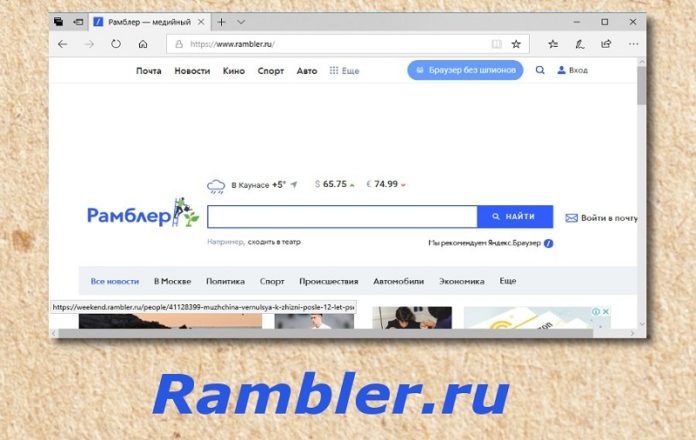





![SIMS 4 Download Free For PC Full Version 2019 [UPDATED] SIMS 4 Download](https://www.geniustechie.com/wp-content/uploads/2019/03/SIMS-4-Download-100x70.jpg)

